WordPress Plugin Install with GitHub Updates
You are probably used to the way you install and update plugins and themes via the WordPress.org repo. However, sometimes nerds like us at JDM Digital want another way to do it.
If the plugin is something we’re still actively working on and you want to install it on your site, we recommend you use the following process to install and update your non-wordpress.org hosted JDM plugins.
Install GitHub Updater
First off, you’ll need to install a snazzy plugin called GitHub Updater. It’s not allowed on the WordPress.org repo (not surprisingly), so you have to install it manually. Here’s how.
- Download the latest tagged archive (choose the “zip” option).
- Unzip the archive, rename the folder to
github-upddater. - Copy the folder to your
/wp-content/plugins/directory and upload. - Go to the Plugins screen and click Activate.
Once activated, head over to Settings >> GitHub Updater to finish the setup.
You’ll need to enter a GitHub Access Token. Getting one is easy. Here’s how.
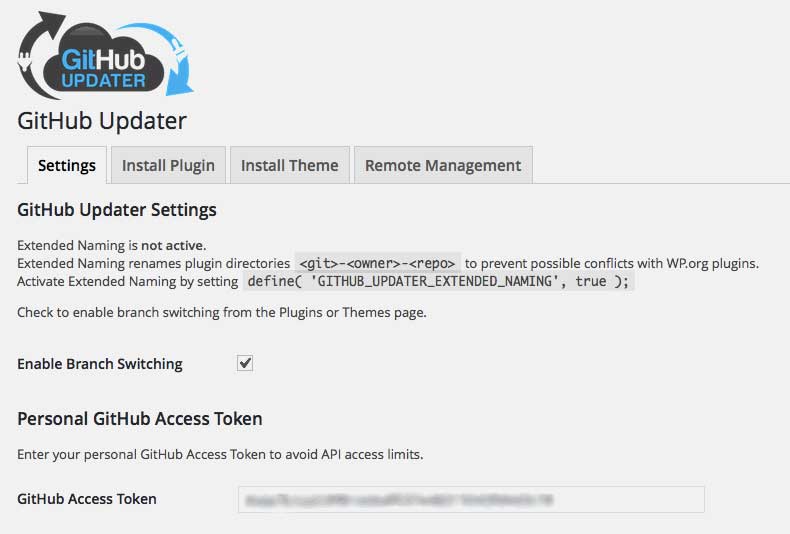
Install a JDM Digital Plugin Using GitHub Updater
Now that’s all done, you’re ready to install a non-wordpress.org hosted JDM Digital plugin using the GitHub Updater.
- Go to Settings >> GitHub Updater
- Click the Install Plugin tab
- Enter the GitHub Repo URL for our plugin, something like: https://github.com/jdmdigital/{repo name}
- Leave the Branch blank (we want it to default to “master”)
- Make sure the Remote host is set to “GitHub”
- Click the Install Plugin button
- Click the Back to Plugins Page link after it’s installed
- Click the Activate link below the newly installed plugin.
That’s it. You’re done.
As new versions are released (pull requests merged into the Master branch), you’ll receive the normal WordPress Plugin update notice. All you (should) have to do is click Update.
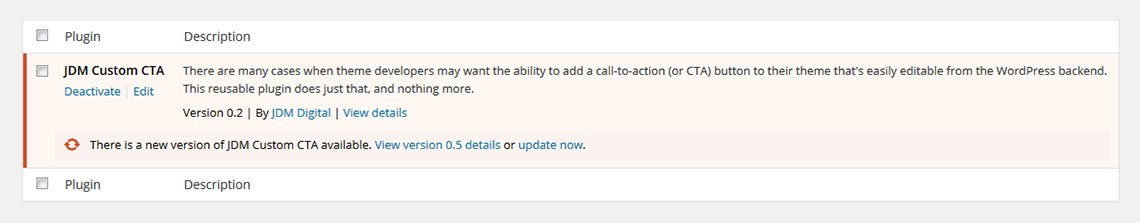
Pretty snazzy, right?!
Get Support
Nobody's perfect. If you need a little help, request support from the super-nerds at JDM Digital.
Any information you provide here will be kept confidential and only used for this purpose.