WordPress Screen Options
Can't find something in the WordPress editor? It's quite possible it's being hidden. Check "Screen Options." Here's how and why.
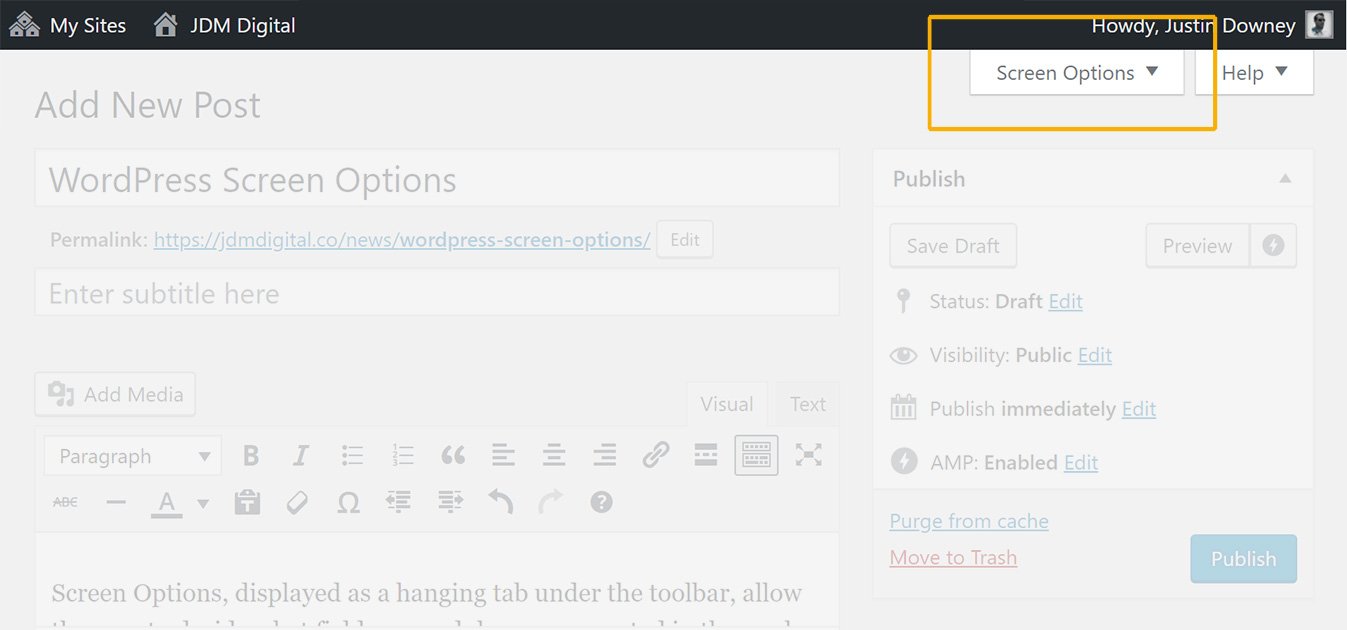
Screen Options, displayed as a hanging tab under the toolbar, allow the user to decide what fields or modules are presented in the work area for a given Administration Screen. Each Screen may have a different set of Screen Options.
Click on the Screen Options tab to expand the options available for a particular Screen, check (or uncheck) the desired options, then click the Screen Options hanging tab to collapse the Screen Options.
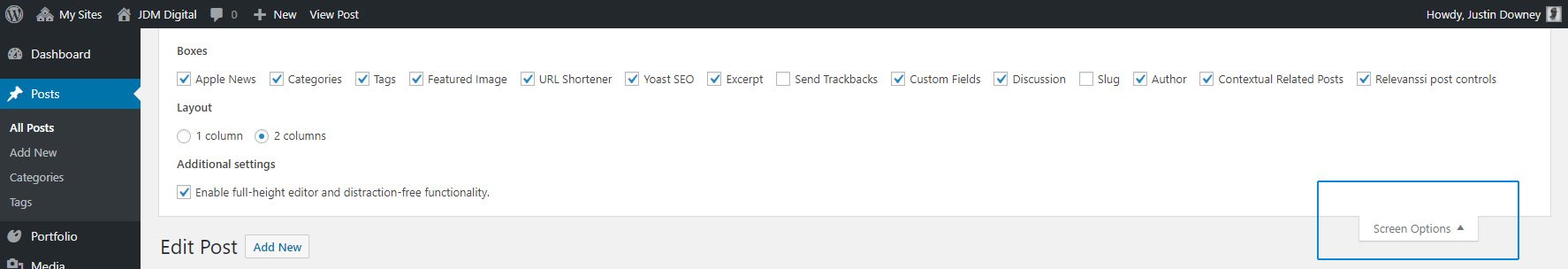
The idea is to de-clutter the screen you’re looking at. Unfortunately, we hear a lot from users that they don’t see something in the editor. We often ask them to click “Screen Options” and make sure that area is checked.
The good news is that WordPress will remember your settings for your user account. So you don’t have to keep doing this. Once you’ve got what you want displayed in Screen Options, it’ll stay that way every time you login to WordPress.
Get Support
Nobody's perfect. If you need a little help, request support from the super-nerds at JDM Digital.
Any information you provide here will be kept confidential and only used for this purpose.