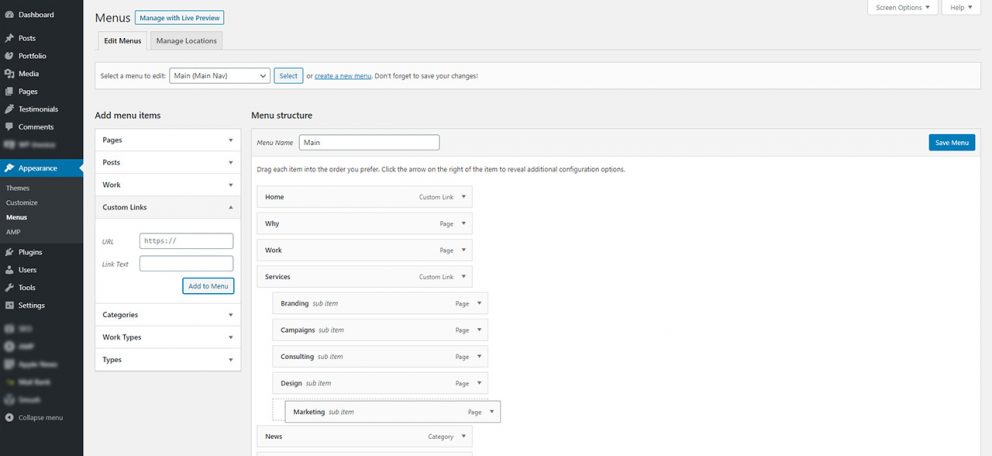Navigation menus, that thing across the top of your traditional website, are called “menus” for short in WordPress and a very easy drag & drop interface comes baked-in. To find it, go to Appearance >> Menus from the WordPress administration menu on the left.
You likely already have a menu that was created for you when your website was being built. To edit, say, your main navigation, you’ll want to select the appropriate one from the dropdown at the top and click Select. Then, you’ll see the existing menu structure. To edit that structure, add, or remove menu items, simply drag & drop them around. If you indent a menu item, that will be (almost certainly) displayed as a dropdown.
To add a new menu item, select it from the left-hand checkboxes and click Add to Menu. It’ll add the new menu item to the bottom.
Just drag & drop it from there and click the blue Save Menu button to commit your changes.
You can find even more detailed instructions on WP Beginner.