Changing File Permissions
Here’s an easy way to change file permissions using an FTP client.
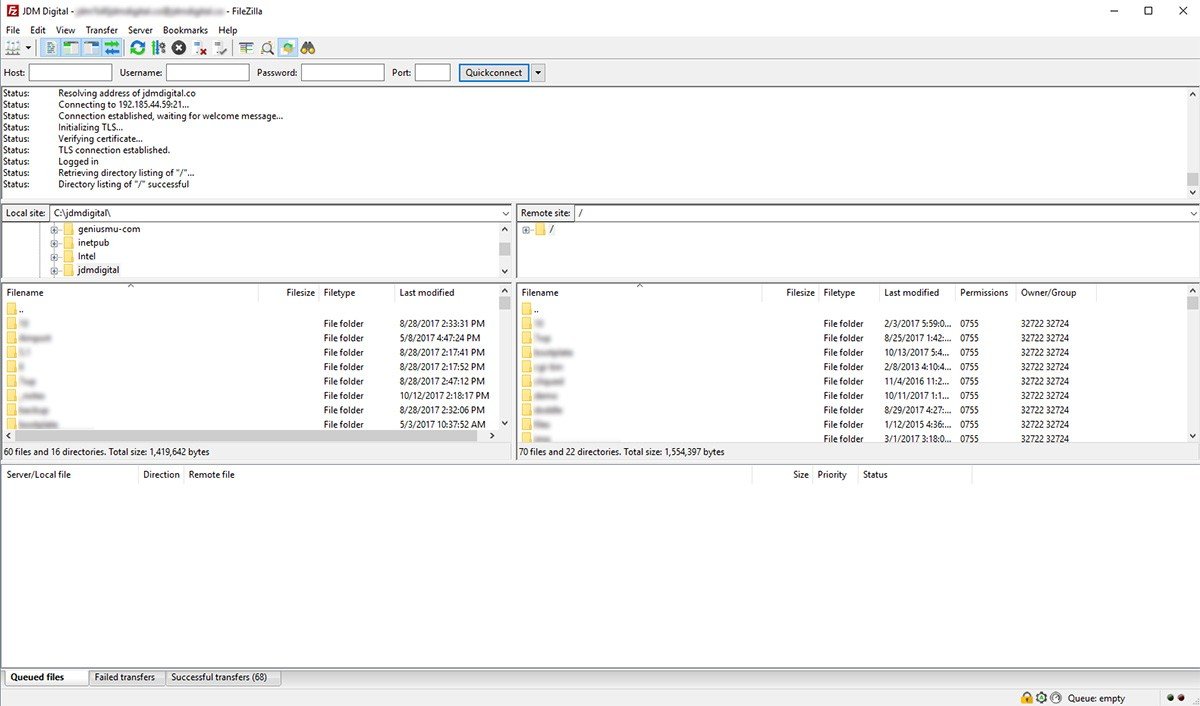
On computer filesystems, different files and directories have permissions that specify who and what can read, write, modify and access them. Often, server-side applications need to be able to edit, read, write and even delete files on your behalf. When the permission settings don’t allow for that, weird things happen. Here’s how to change file permissions using an FTP client.
Our favorite FTP client is FileZilla. It’s fast, free, and really good at setting permissions.
Permission Modes
Without getting too technical, the permission mode is computed by adding up the following values for the user, the file group, and for everyone else. 7 is wide-open. 0 or 1 is very narrow.
Example Permission Modes
| Mode | Str Perms | Explanation |
|---|---|---|
| 0477 | -r–rwxrwx | owner has read only (4), other and group has rwx (7) |
| 0677 | -rw-rwxrwx | owner has rw only(6), other and group has rwx (7) |
| 0444 | -r–r–r– | all have read only (4) |
| 0666 | -rw-rw-rw- | all have rw only (6) |
| 0400 | -r——– | owner has read only(4), group and others have no permission(0) |
| 0600 | -rw——- | owner has rw only, group and others have no permission |
| 0470 | -r–rwx— | owner has read only, group has rwx, others have no permission |
| 0407 | -r—–rwx | owner has read only, other has rwx, group has no permission |
| 0670 | -rw-rwx— | owner has rw only, group has rwx, others have no permission |
| 0607 | -rw—-rwx | owner has rw only, group has no permission and others have rwx |
Using an FTP Client
FTP programs (“clients”) allow you to set permissions for files and directories on your remote host. This function is often called chmod or set permissions in the program menu.
Here’s how you change the permission of a file called “index.php”, but the process is the same for any file or folder.
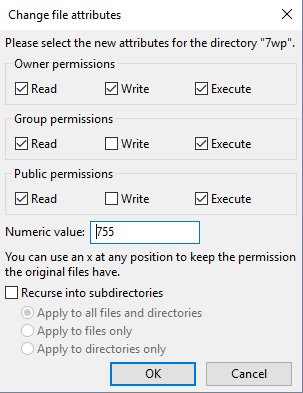 Connect to your site using FileZilla. In the remote site side of the screen, right-click on ‘index.php’ and select ‘File Permissions’. A popup screen will appear.
Connect to your site using FileZilla. In the remote site side of the screen, right-click on ‘index.php’ and select ‘File Permissions’. A popup screen will appear.
You can check the boxes to set the permission or just enter the permission mode number toward the bottom. The most common permission modes are: “755” and “644”.
If you’re wanting to change the permissions of a LOT of files and/or folders, use the “recurse into sub-directories” and select from “Files,” “Folders,” or “Files and Folders.”
Get Support
Nobody's perfect. If you need a little help, request support from the super-nerds at JDM Digital.
Any information you provide here will be kept confidential and only used for this purpose.