“pageok” Blank Page Error
When you’re going live with a new website, often you’ll point the domain name DNS A-record to the IP address of the new hosting. After 4 to 24 hours, all you see is “pageok“. WTF? Don’t worry. It’s an easy fix. You just missed a step.
Chances are, you’re using GoDaddy as your web host.
You might try and search Google for an answer, and even Godaddy’s support site where you will find confusion and unhelpful statements from support staff like “it is difficult to troubleshoot the issue” and “you’ll need to get in touch with our support team“.
Actually, the issue is very simple.
The pageok message will occur when there is a record in DNS that is pointing to your hosting server, but the domain name is not set up in your hosting account. This issue only affects Linux hosting accounts. There are two possible solutions.
1. Set the Domain Name in Hosting
Step one, make sure you have the domain name set up in your hosting account. For every host entry (“A” record, or “@” record) that you configure in your domain’s DNS, you must set the domain name in your hosting account.
To do this through GoDaddy’s admin:
- Go to your hosting control panel
- Select “Hosted Domains”
- Add the domain or subdomain
2. Is the “Hosted Domain” Pending?
Make sure the entry you created in the “Hosted Domains” section of your hosting control panel is not still pending setup. When you add a domain to your hosting account, it can take a LONG time. Up to 24 hours, in fact.
To check if yours is still pending:
- Go to your hosting control panel
- Select “Hosted Domains”
- Find your entry and check its status. If its status is “pending” then you are going to see a
pageokmessage.
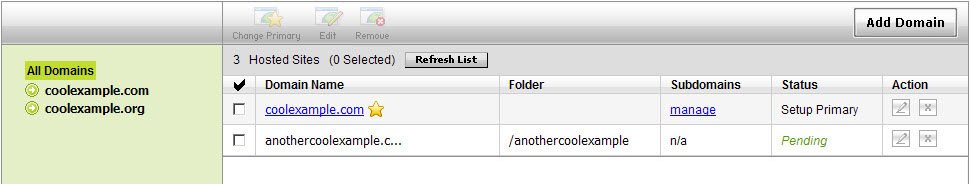
If all else fails…
If that doesn’t work, you may be viewing a cached page. Here’s how to clear your cache.
Get Support
Nobody's perfect. If you need a little help, request support from the super-nerds at JDM Digital.
Any information you provide here will be kept confidential and only used for this purpose.