What is WordPress Multisite?
A feature of WordPress 3.0 and later that allows multiple virtual sites to share a single WordPress core installation.
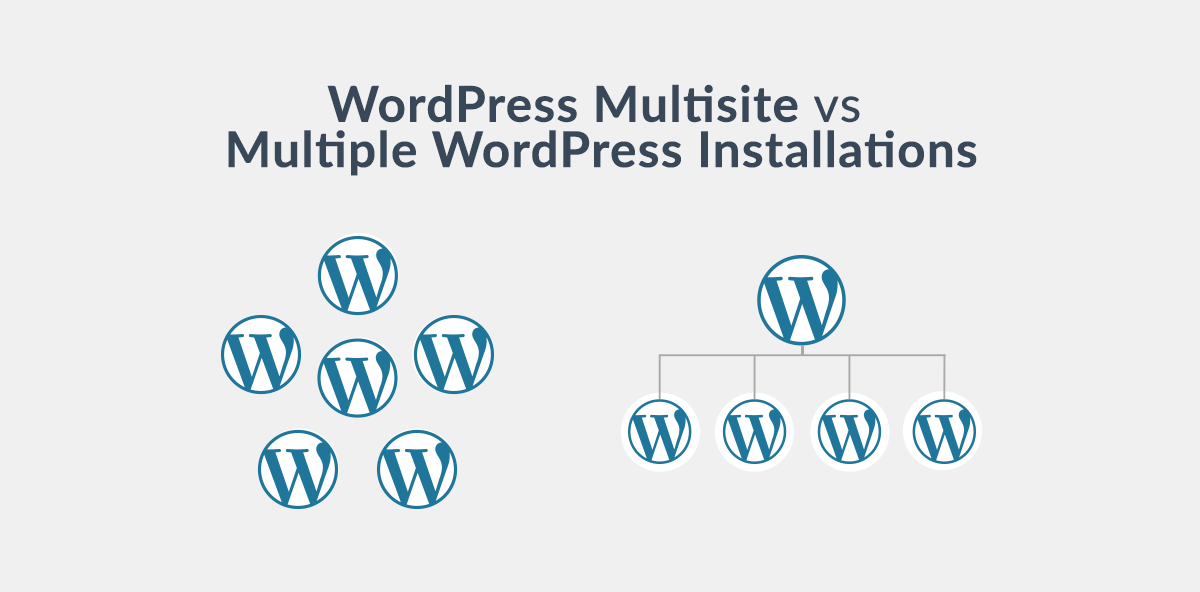
WordPress (version 3 and later) has the ability to create a network of “virtual” sites by using the multisite feature baked right into the core. This is all WordPress lingo for allowing an unlimited number of distinct WordPress sites to be created under a single “parent” WordPress install (single sign-in, single installation, single hosting, single management console).
This means that by installing WordPress just once on your server, you can run as many sites as you want, and I really mean as many as you want. At the time of writing, Edublogs.org (running on WordPress Multisite) hosts nearly 3 million educational sites. You won’t be able to host millions of sites like that on a standard hosting plan, but you get the idea.
The great thing about Multisite is that the WordPress installation itself is almost exactly the same as a standard installation: it has the same folder structure, the same core files and the same code base. This means that installing a Multisite network isn’t much more complicated than installing a standard WordPress site, and updating Multisite is exactly the same as updating any WordPress site. All of your network’s themes and plugins are stored just once, no matter how many sites you use them on, meaning you’ll be using a lot less server space than if you used a separate WordPress installation for each site.
Get the Email
Join 1000+ other subscribers. Only 1 digest email per month. We'll never share your address. Unsubscribe anytime. It won't hurt our feelings (much).