Marketing Automation on a Shoestring Budget
A few ways you can put your marketing on autopilot with next-to-no budget.
Listen, marketing automation tools like Hubspot and Marketo are awesome and all, but who has the budget?! Even if you have the budget, who wants to spend it on automation tools? Here are just a few ways you can put your marketing on autopilot with next-to-no budget.
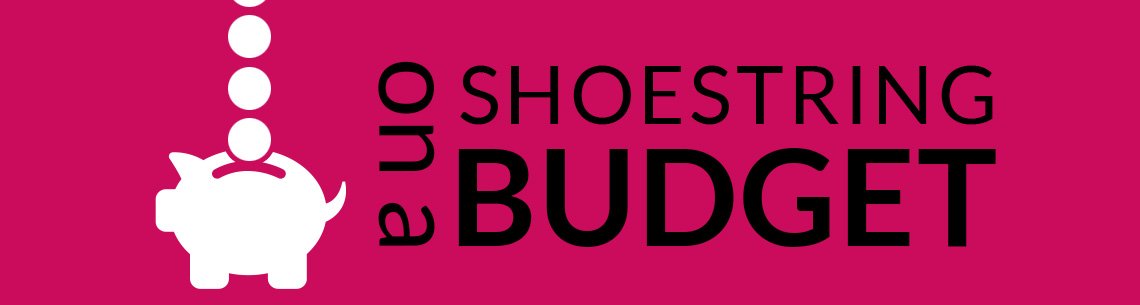
Just for context, I was recently listening in on a HRmarketer-sponsored webinar, when someone asked: “What marketing automation software do you recommend that’s NOT HubSpot or Marketo. There’s no budget for those.” To which the panel responded, glibly, “Get the budget.”
Seriously? If you don’t know, just say so. I know. Here goes.
Let’s break what we’re calling marketing automation into three parts: sales force automation (SFA), drip marketing automation, and content marketing automation.
Free Sales Force Automation
Salesforce.com and HubSpot both offer the ability to capture web leads, keep ’em organized, and report upstairs. They are also expensive.
If you’re running a WordPress website, look into WP-CRM. It’s a stripped-down CRM, but it ties directly into your WordPress users database allowing users a seamless online experience. There’s also a cool plugin, ironically by HubSpot, called LeadIn. Both are free.
If you’re not running WordPress or you want something a bit more robust, look into SugarCRM Community Edition. We’ve installed and used this self-hosted tool for numerous clients. Here’s a more in-depth review of SugarCRM. It’s also free.
(Cheap) Drip Marketing Automation
You can get really fancy with expensive tools creating action-response campaigns, but for the rest of us, we just want to send regular emails to a growing opt-in list of potential buyers. That’s pretty much it.
For anyone who has a website that’s on a CMS, it already comes with automatically updated RSS feeds. MailChimp, a fabulous email marketing solution, has an RSS-to-Email feature which will automatically build and send your email campaigns as you post content to your website. As long as you have a list of less than 2000, and don’t send more often than 6 emails to all 2000 per month, MailChimp is free.
Want a little more control/ownership? If you’re running a WordPress website, consider using MyMail. It’s a premium WordPress plugin (on sale from Code Canyon for around $25, one-time). It comes with some basic reporting, automation and a really cool visual editor to make your emails look and perform beautifully. And, since myMail is hosted on YOUR webserver (which you’re already paying for), it’s free – forever.
(Efficient) Content Marketing Automation
All this stuff is great, but even HubSpot and Marketo can’t automate development of engaging content (blog posts, press releases, awards, tweets, updates, videos, etc.). Producing great content is hard–really hard. But, once produced, you can automate it’s distribution and syndication. You just have to piece a few tools together if you don’t want to spend a fortune.
Use HootSuite Pro’s Scheduler to post updates, tweets, etc. according to your editorial calendar ($10/m)
Produce variations on the same research or theme. For example, take one piece of content and turn it into a blog post, a press release, tweets and an infographic. It’s like twice the sex with half the foreplay.
Video production is cheap – if you do it yourself. Think about buying a Flip video camera, or Camtasia to produce screen-capture videos. Remember, the video is going to look like crap, but roll that into its theme and it looks on purpose. For example, see PRweb’s “In Plain English” video series. All are ugly. All produced at almost NO cost. All are very, very successful.
Well, it’s a start… If you have any other ideas or questions, let us know.
Get the Email
Join 1000+ other subscribers. Only 1 digest email per month. We'll never share your address. Unsubscribe anytime. It won't hurt our feelings (much).
Discussion
Comments are now closed.