Your Sidebar is Garbage
Dumping a bunch of stuff into a sidebar doesn’t make you a blogger. Nor does it make your website or blog more useful. Ditch your sidebar. It’s garbage.
I read this article on Medium a while ago when we were building our new website. As we built it, the goal was clear: simple is beautiful. So, we spent a lot of time removing half of everything on a page and then looking at removing half of what remained.
I’ve gone into the design process of our new site before, but for this post, let’s look at the hot garbage most of you put in your blog’s sidebar. I think you’ll see, you don’t even need one. Sidebars are mostly ignored, certainly distracting, and little more than a link garbage dump.
We can empathize–honestly, we can. You want everyone to see everything from everywhere on your blog. Let me make something clear: readers don’t need to see everything from everywhere.
If ONLY this beautifully written article was accompanied by a blog archive and tag cloud linking to the entire history of this site. I’d be so much happier.
Of course, nobody has EVER said that.
You Don’t Need a Sidebar
15 recent tweets. Blog archive sorted by year and month. Tag cloud with all the tags. Ads. Lots of ads. Search box. Social profiles with links to all your social networks. Pictures of all your friends. 9 recent Instagram and Flickr posts. Stop me when we reach something relevant to the article I’m reading…
So, what do you do as an alternative? There are simple things you can do to blog without a sidebar. Here are three example actions you can take to modernize your website and kick Y2K’s sidebar right in the crotch.
1. Provide links to related content at the end of your post.
People will actually use these links since they are pertinent and related to the subject. Their position on the page (at the end of the article) also lends the links more usefulness as they are provided in context.
2. Add a search field to the header or footer of your site.
Again, placing helpful links and facilities where they are most needed by your reader will make your website more user-friendly. You’ll find that more people see (and use) these features when they are thoughtfully presented and carefully placed.
3. Create an archive page for your blog(s).
Help your reader by curating useful lists of links on a page dedicated to archival links. Posts by month or year, post by tag or author. All of this type of cross linking is much better served from a dedicated page.
See? It’s not so hard. You can blog without a sidebar (as well as a few other things). Imagine how engaged your readers could become. They’re able to read your writing comfortably and without distraction; Links to related content and searches are moved out of the dump and into a contextually charged position—right there where they need them; archives are presented as such and actually become a useful resource.
Next Steps
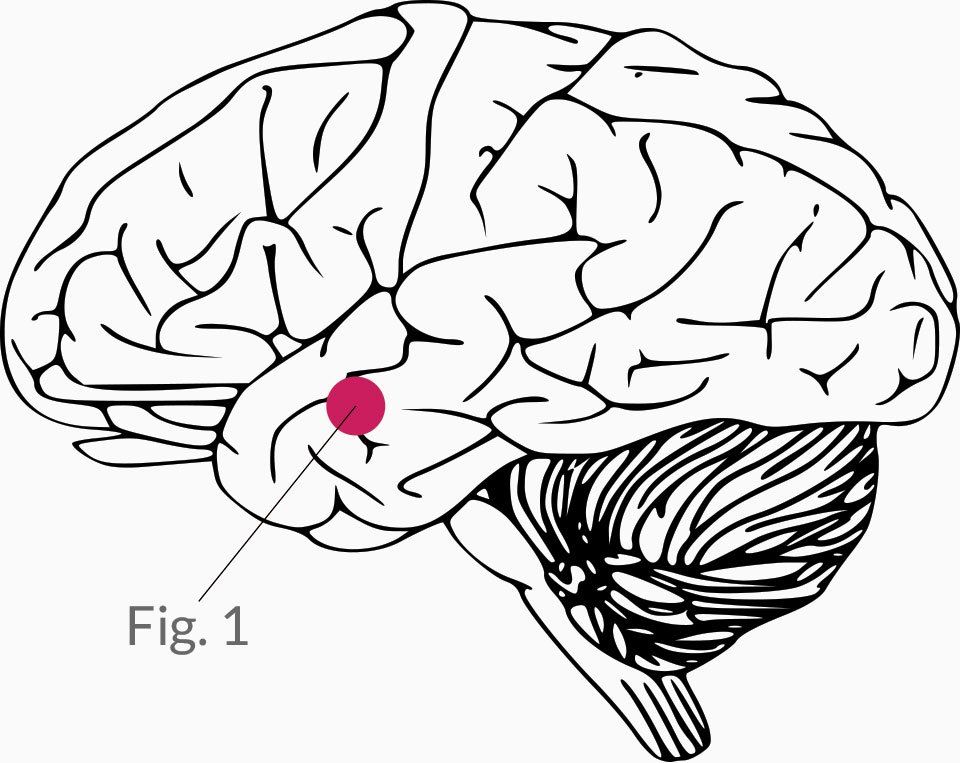
Reach inside your head and yank out the part of your brain that won’t let go of the sidebar (see ‘Fig. 1’ above). Then burn it in a fire. When this is done, visualize your website sidebar free… once you do, you’ll never go back to the gotta-have-a-sidebar mindset.
My real point is that you should take the time to carefully consider what content you present to people and in what context. If you feel your website MUST have a sidebar, be smart about the content you put there.
Get the Email
Join 1000+ other subscribers. Only 1 digest email per month. We'll never share your address. Unsubscribe anytime. It won't hurt our feelings (much).