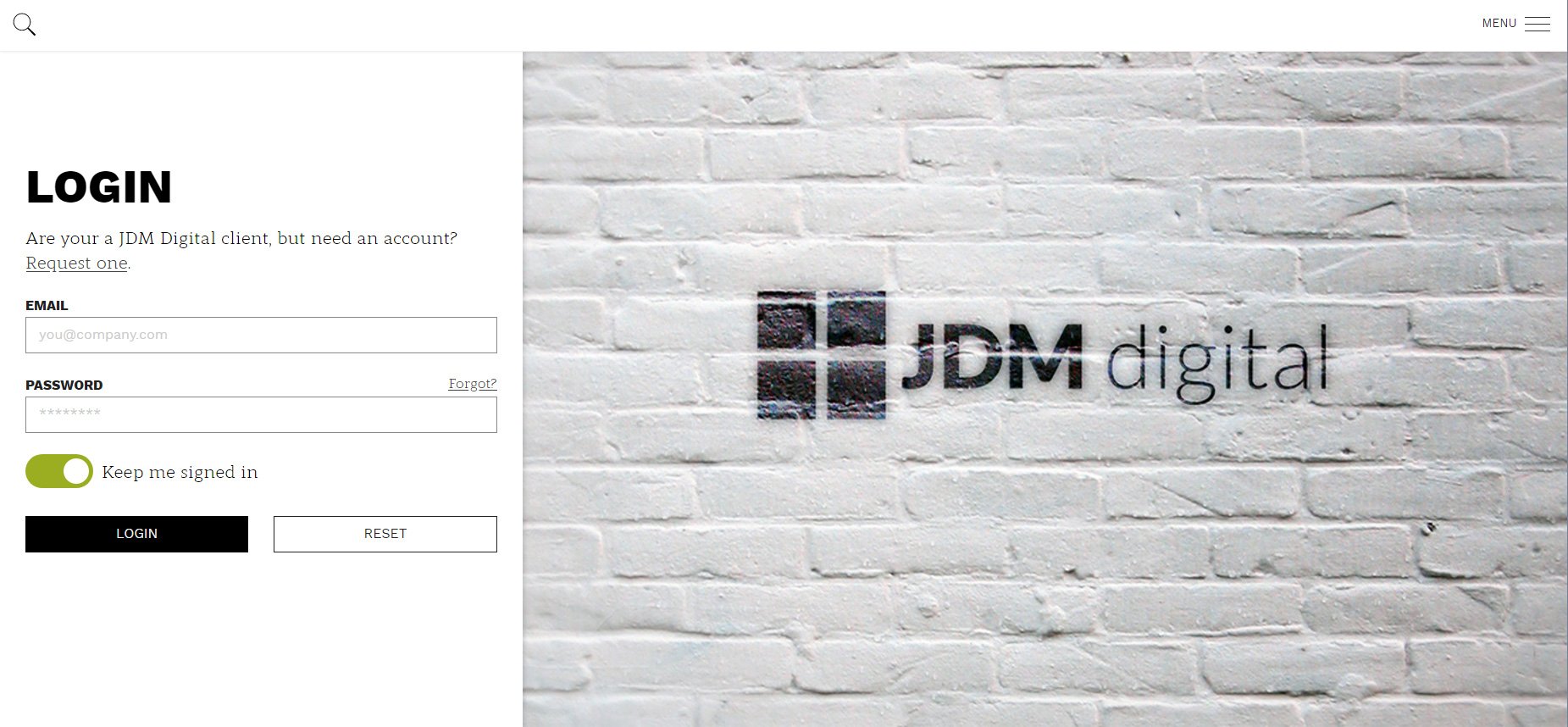Welcome
Client onboarding. Who’d of thought?
Ever hired a Digital Agency before? Was it a smooth process, or were you frequently confused and overwhelmed with questions about the next step in the process?
That’s why we’ve created this little client orientation page to ensure a positive ramp-up experience that will set the tone for the entire project–and projects yet to come.
Account Management
As part of the new client process, we’ve setup an account management portal for you. We call it, myJDM. You should have received your username (should just be your email address) and a password we’ve created for you the same welcome email you received the link to this page.
You can login to myJDM by clicking the menu link at the top-right of any page of our website and then clicking the Login button. Enter your email address and password and you’ll be logged into your myJDM dashboard. You can also bookmark: jdmdigital.co/my/
From the dashboard, you’ll see a table of all the proposals and invoices associated with your account. If you’re a brand new client, there may only be one in that table.
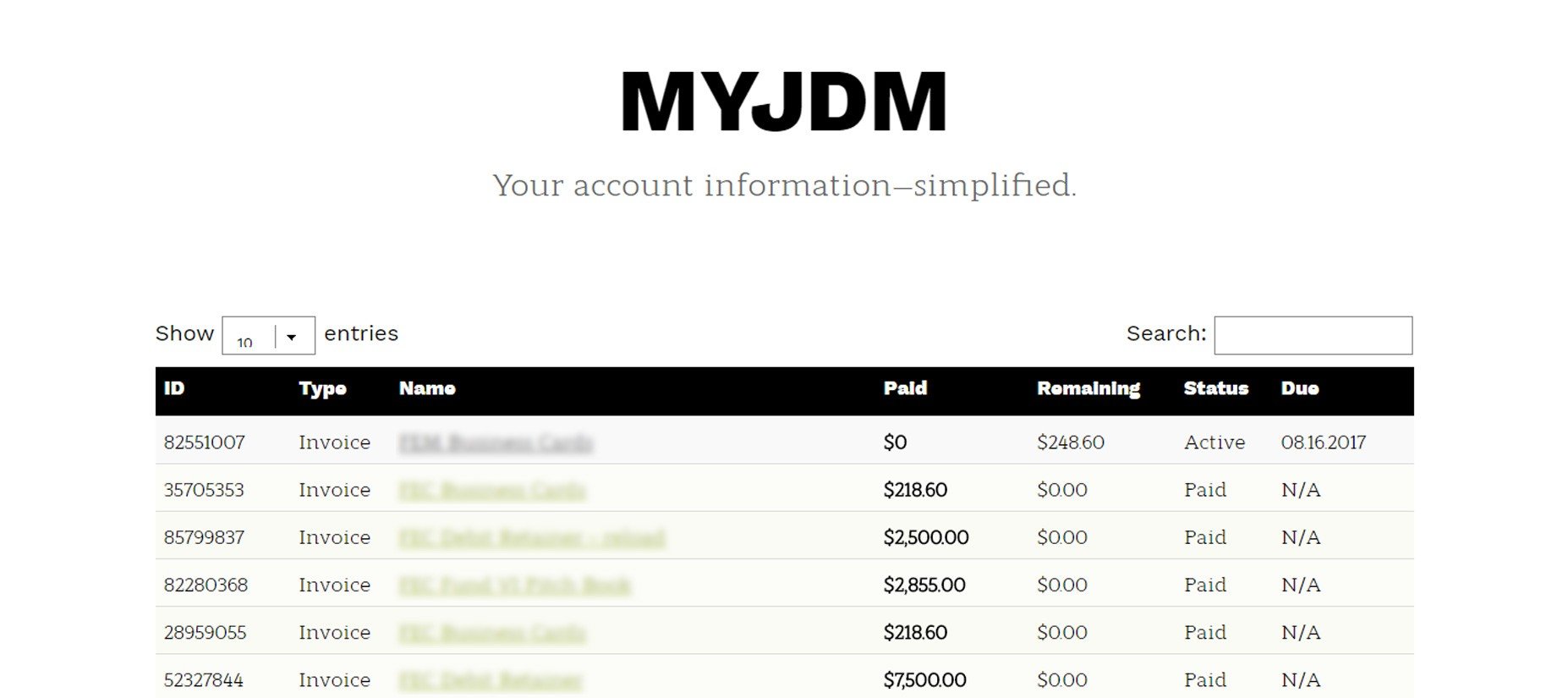
Below the table, you’ll find links to edit your profile (if you want to change your password or whatever) and links to some of the paperwork we linked to above.
PLEASE NOTE:
Our system does not (yet) support sharing ownership of proposals and invoices for more than one client account. So, if you want your accountant to be able to see all the proposals and outstanding invoices you see, that person will need to use your account.
Moving forward, more than one person on your team can receive the email notifications from our system. Those notifications include links to the proposals and invoices generated. You may be glad to know, you do not have to login to view those proposals and invoices as long as you have the special link. You only have to login to view ALL the proposals and invoices in that super-cool table.
General Process
JDM Digital is very process-oriented. To get a general feel for it, please take a moment to review our process page.
The specifics of the process behind your project are included in the project description or link to from there.
If you have requested a proposal from us, we’ll generate the details in our system. The system will then send you an email with the special link to view the proposal. At the bottom, you’ll find a toggle to confirm you agree to our Terms of Service and an “Approve Proposal” button. Toggle the terms acceptance, click the Approve Proposal button, and after a few seconds, the proposal is converted into an invoice. At that point, you can go ahead and pay the deposit, if there is one.
Moving forward, you’ll receive similar email notifications from the system about new invoices, payment receipts, and late payment reminders.
Payments
Most of the time, invoices can be paid online using a credit card. We use PayPal to securely process online payments, but that doesn’t mean you have to have a PayPal account. You can use just about any credit card you want and checkout using PayPal. JDM Digital does NOT store any of your payment information with the exception of the PayPal transaction ID which pretty much just ties the payment to the invoice. No financial information is passed between our site and PayPal’s.
You can also pay invoices by check.
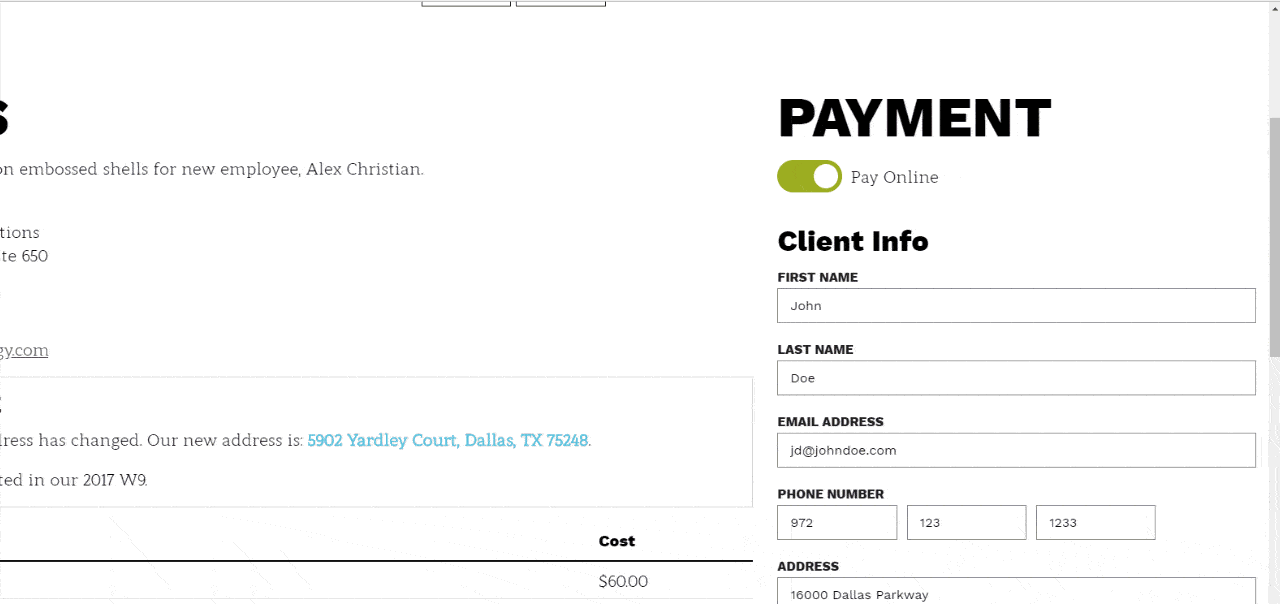
Simply click the Pay Online toggle above the Payment Method column of the invoice for information on who to make the check payable and where to send it.
It also includes our FedEx account number. If you’re in a hurry, we’ll even pay for you to overnight the check.
If you want to pay your invoice online, you can do so via PayPal or right on our website (using Stripe as the payment processor).
Here’s more information about how you can pay JDM Digital.
Security:
For security reasons, JDM Digital does NOT save any credit card information on our servers. Instead, we let the payment processor (PayPal or Stripe) manage that super-sensitive stuff. You’ll also note, all JDM Digital pages are 256-bit encrypted. Check you see the green “secured” icon in your browser’s address bar.
Point-of-Contact
We’re not big on middle management or “sales people.” You’ve almost certainly already met the person who will take the lead on your projects. It is our policy that that person is your point-of-contact and you’re welcome–nay–encouraged to contact that person directly any time.
Jargon
Nerds like us love our industry jargon, but we know these are mostly just made-up words people like us use to sound smart. Whenever possible, you’ll notice we’ll link these silly terms to their definition, as we define them. We hope you’ll use those links. There’s no need for us to get our terminology mixed up.
Here are a few of our favorite made-up words and their definitions.
Say Thanks
If we’ve blown you away, say thanks–publicly. We love testimonials and we’d love to feature yours on our website and online. Here are a few of our online profiles we’d encourage (beg, rather) you consider posting your (hopefully, positive) reviews to.
- Our Facebook Company Page
- Our Yelp Listing
- Google Business Profile
- Agency Spotter
- Our Foursquare Profile
- Yahoo! Local listing
- Yellow Pages (if you’re into that)
If you’d prefer, we can just add your testimonial to our website exclusively. That’s cool too.