SMTP for WordPress Email Notifications
Many PHP websites and web applications, including WordPress, send notification email via PHP mail()–a function which creates server-generated emails. Unfortunately, that’s exactly how spammers do it too. Configure WordPress to use SMTP instead to take the strain off your web server and increase deliverability.
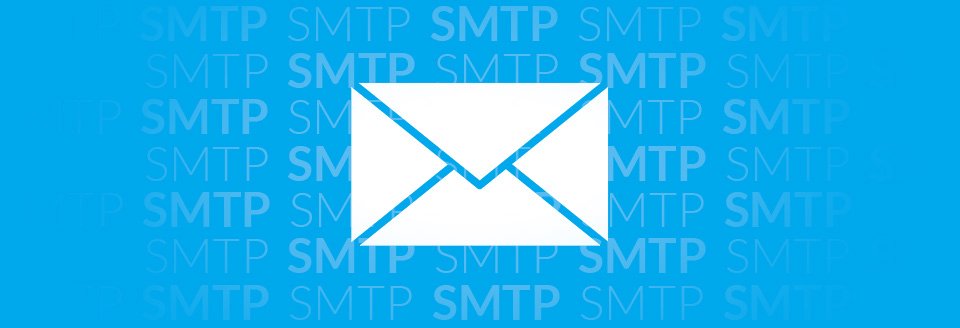
A study last year found that 19% of all permission-based email goes undelivered. Some of that undelivered email (7% of the total) ends up in the recipient’s Spam folder, but even more than that (12% of the total) simply goes missing–silently blocked by the recipient’s ISP before it even reaches them.
For this reason and others, JDM Digital recommends setting up your website to use an SMTP mail server to handle these emails instead of PHP mail(). Here’s why.
Why SMTP is Better
Email providers and ISPs take a number of factors into account when deciding whether or not to deliver a message. The reputation of the server sending the message is one of these factors.
If your site runs on shared hosting, you share that reputation with every other website on that server. If any one of those sites gets identified as a spammer, the whole server can get blacklisted: any email sent from the server (including from your upstanding website) could go undelivered. You want your emails sent from a server with a really good reputation for sending emails.
As your website increases in traffic, you may graduate from shared hosting to something a but more robust to handle the load. If you keep the servers that generate web pages separate from the servers that send emails, you’ll be able to scale them independently. It’s easier to manage your infrastructure when functions like these are decoupled from each other.
Our Setup (Example)
For example, JDM Digital’s corporate website is actually hosted by two redundant, semi-dedicated web hosting servers. That helps with up-time. We also keep a totally separate, standalone mail server which has just one role: sending/receiving emails.
SMTP DIY
Our setup is just an example and probably too technical for the average business. However, setting up your website (WordPress or otherwise) to send emails via SMTP can be done with limited understanding of PHP and on any shared website host worth their salt.
There’s an article on our Support site about setting this up manually. For those of you using WordPress, there’s a super-easy plugin called WP Mail SMTP you can install to do all the work for you.
Get the Email
Join 1000+ other subscribers. Only 1 digest email per month. We'll never share your address. Unsubscribe anytime. It won't hurt our feelings (much).