Ensure a Successful Web Redesign by Knowing the Jargon
Before you embark on your epic website redesign journey, let’s decode some of the jargon used “in the biz.”
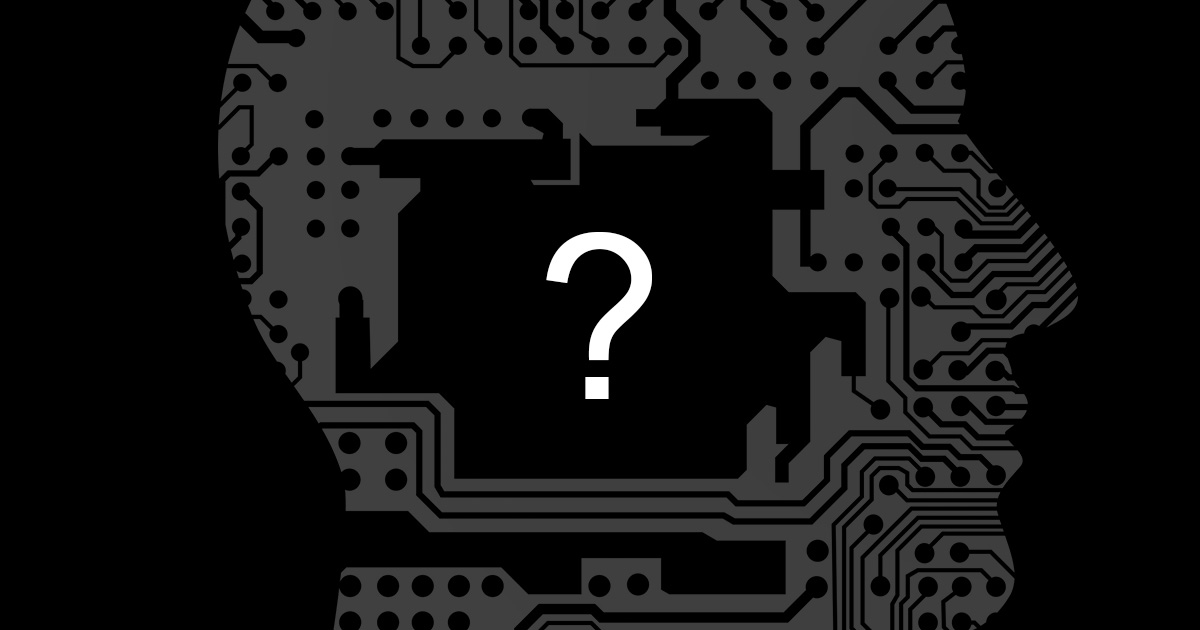
Web Designers and Developers LOVE our jargon, but it can be a little confusing to the average client. Before you embark on your epic journey to redesign your corporate website, you should familiarize yourself with some common web design jargon so you’re not left out of the loop.
Decoding Web Design Jargon
All this stuff does serve a purpose for those “in the biz.” These web design terms help us speak to each other clearly and very quickly. Of course, they make little or no sense on their own. The majority are either totally made-up or borrowed from other forms of speech (which make them even more confusing).
Let’s decode some of this nerdiness–in alphabetical order. Why not?
Accessibility
The ability for websites to be usable and readable to all types of visitors, including those with disabilities, so they can use the information. This includes everything from responsiveness to adding image alt tags to making sure color contrast doesn’t impair readability.
Breakpoint(s)
Relating to responsive design, breakpoints are points where a website’s layout will adjust based on the size of the user’s screen in order to best display the content. Each type of device has a basic breakpoint width. Mobile devices showcase the layout between 320 pixels and 480 pixels tablets showcase layouts between 768 pixels and 1024 pixels, and desktops showcase 1024 pixels and above.
Design Mockups
Design Mockups or Design Comps are pretty much the same thing. These are usually presented as flat files and not interactive, a design mockup is a preview that showcases how the design will look in the real world (but before the developers jump into the code). This step always comes after the completion of the sitemap and wireframe. Branding, typography, images, and graphics are applied along with visual hierarchy, white space, composition, and balance.
At JDM Digital, we prefer to use Living Comps which ARE interactive.
Hero/Header
The main banner directly below the navigation on a web page. It usually includes the value proposition and the main CTA. Oh, “CTA” is another one of those acronms. That stands for “Call to Action,” which is something like “Buy Now,” or “Contact Us,” or “Let’s Grab a Beer.”
Lorem Ipsum
This is garbled Latin placeholder text that is applied to a wireframe and/or design before the copy is written. This is used to demonstrate how the design will look once the copy is placed.
Performance Optimization
Sounds really cool and technical, but this just refers to making your site load as quickly as possible. It’s important, for sure, but it’s just one of those phrases that sounds cooler than its definition.
There are TONS of articles out there about how to squeeze every last drop of page loading speed out of your website. “Nobody likes a slow website…” is how just about every article starts. If you’re interested in going beyond the boilerplate, checkout some of our Performance Optimization articles and get actionable recommendations.
SEO
Search Engine Optimization (SEO) is one of those things a lot of people like to think they understand, but darn few actually do. To get your feet wet, check out our article “SEO: Lies, Myths, and Misconceptions.” Once you’ve got the gist of that, check out some more topics on our site all about this thing called “SEO.”
Sitemap
A planning exercise that organizes webpages and web content on a flow chart or list. It communicates the site’s structure and is critical before starting a complete website project.
Staging
A staging site is a copy of your website before it is pushed live. This website is not public facing and is used for testing purposes to make sure everything is implemented correctly and working well before it goes live. This is also a chance to test the functionality and make sure the design works correctly in different browsers.
We’ve got a few staging servers that we use for our clients. Here’s a little more information about those.
White Space
Also referred to as negative space, white space is the part of a page that does not include any design elements or content. This adds balance to the page composition and provides room for your eyes to rest (avoid busy layouts which can be distracting and push visitors away).
Learn more about this in our post titled, “Fear Not White Space.”
Plenty More
There’s plenty more where that stuff came from. Our site has a whole tag archive dedicated exclusively to Web Design Jargon.
If you’ve heard a confusing web design term, comment it below. We’ll be happy to translate.
Get the Email
Join 1000+ other subscribers. Only 1 digest email per month. We'll never share your address. Unsubscribe anytime. It won't hurt our feelings (much).
Notice: Trying to access array offset on value of type null in /home2/justin/public_html/wp-content/plugins/wp-invoice-quotes/lib/class-wp-invoice-quotes.php on line 413