White Paper Download Forms
Four ways to incorporate a white paper downloading landing page form into your WordPress website or blog. We'll try not to get too nerdy...
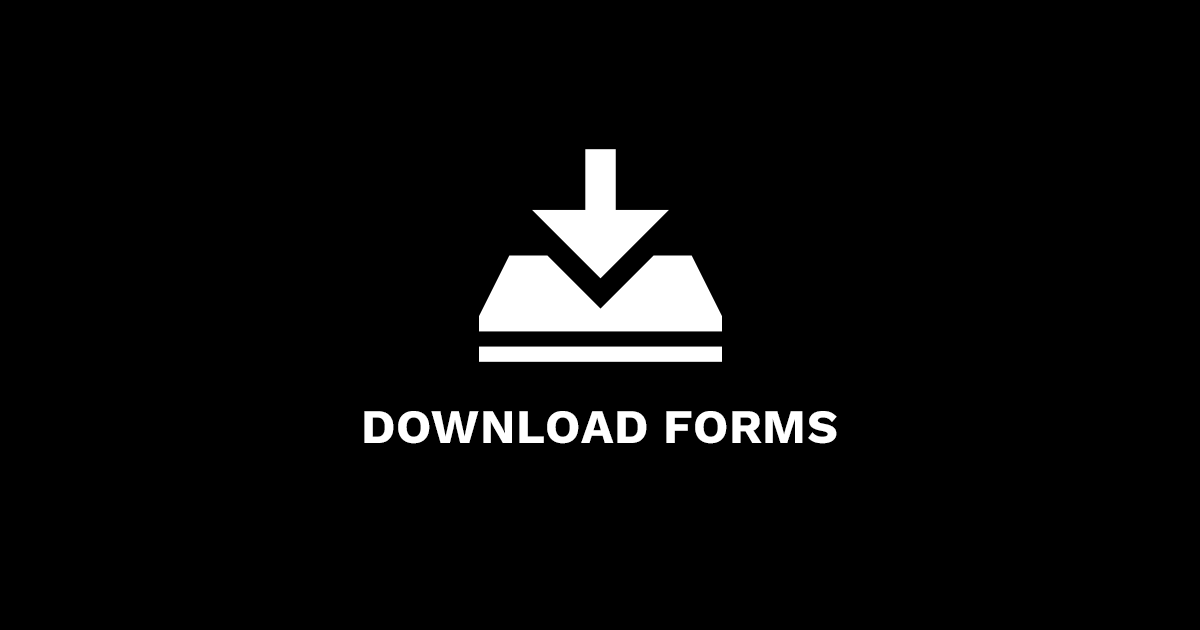
It’s pretty common these days to offer a white paper as an offer as part of an inbound marketing campaign, but the form can be pretty tricky. Here are four ways to incorporate a white paper landing page form into your WordPress website or blog. We’ll try not to get too nerdy…
The first thing to understand is that the layout of your landing page matters. Once you’ve got your overall layout put together, you need to think about a form for capturing leads from your white paper campaign. That’s what we’ll focus on here.
Here are four strategies to achieve (what should be) the simple task of adding a form that users fill out to access/download your super-awesome white paper.
Form-to-Email with Auto-Responder
There are loads of WordPress plugins that generate forms easy to create, change, and edit. Our most recommended for client use is Contact Form 7. Contact Form 7 simply generates an email sent to whoever you choose with the information supplied in the form. To make this work for a white paper download landing page, setup a new email address. Let’s call it “downloads@”. Downloads@ could simply have an auto-reply built in with a little “Thanks for completing the form. Here’s the link to download the white paper:” Simple enough, right?
Pros:
- Easy to build, configure and re-purpose
- Ensures users enter a valid email (else, no download link)
Cons:
- Web leads get buried in stacks of emails.
- Each new campaign will require a new auto-reply/email
The “SS Downloads” Plugin (Free)
SS Downloads is a free WordPress plugin available from WordPress.org. It allows you to simply add a [shortcode] with the URL to download your white paper. It has a lot of awesome features that make it difficult for users to share the link to download the white paper with those who haven’t filled the form out. It’s also super easy to reuse for other campaigns. The big problem with SS Downloads is you’ll need a developer to handle styling and putting together the form template if you want it to capture anything more than just an email address – such as name, phone, company, etc..
Pros:
- It’s super-easy to reuse after the first one is done.
- Lots of security measures in place to make sure users HAVE to fill out the form
Cons:
- The first time you use it, you’ll probably need a developer.
- Changing the form, its layout, or style later will require you hire another developer.
Gravity Forms (Premium)
Perhaps the best of both worlds, Gravity Forms is a premium WordPress plugin. It will costs you between $40 and $100, but you can use it over and over again with little or no need to hire a developer. Its use would be somewhere in between Contact Form 7 and the SS Downloads plugin.
Pros:
- Easy to create, modify and reuse.
- Lots of powerful features such as conditional logic.
Cons:
- The plugin is premium and costs $100+.
- It’s not really purpose-built for what you want it to do.
CRM XDC (and other confusing acronyms)
If you’re already using some sort of web-based Customer Relationship Management (CRM) solution like Salesforce.com or Sugar CRM, you’ve already got a tool to do this for you and you didn’t even know it. The majority of these solutions come with something called “Web-to-Lead” and a form generator. You simply create the form in Salesforce.com or Sugar or whatever and it’ll kick out the form code to paste into the WordPress HTML editor.
Pros:
- Leads from your campaign can be routed and tracked.
- If setup correctly, you can reuse this HTML form template.
Cons:
- Code is ugly and lacks validation (i.e. required fields).
- It can be a little tricky to set these things up for easy reuse.
A Final Thought on Download Forms
It’s such a simple and common inbound marketing strategy, but as you can see, execution can be a little tricky. Our recommendation? Hire a professional to put together a white paper download form that’s automated, fits into your sales process, and is dirty-easy to reuse over and over again.
Yeah, you might be able to do it yourself, but why bother? Get it right the first time and every time after that.
Oh, don’t forget to see our post, “Designing a Web Form that Converts” for some best practices on building the actual whitepaper download form.
Get the Email
Join 1000+ other subscribers. Only 1 digest email per month. We'll never share your address. Unsubscribe anytime. It won't hurt our feelings (much).