Top Meeting Management Software for Effective Meetings
A review the four meeting management applications we trialed and why we went with the one we did.

Unless you’re Nick Fury, who sets up impromptu meetings with the Avengers to save the world, effective meeting management is essential to keep your meetings productive and your projects moving forward. Thankfully, “there’s an app for that”–several of them, actually.
Let’s review the top 4 meeting management applications JDM Digital trialed and why we went with the one we did. All set? “Avengers, assemble!”

Top 4 Meeting Management Software
By definition, meeting management software solutions are digital tools enabling individuals and teams to report, plan, organize, conduct meetings, and record results. These are NOT video conferencing systems. You can use Zoom, Google Meet, Teams, or whatever to share your screen. These tools are about WHAT you’re sharing.
JDM Digital trialed lots of these systems, but the following are the top four that stood out to us (in no particular order). We’d like to mention that none of the links below are affiliate or referral links. We don’t get a penny from any of these organizations for promoting them. We just thought we’d share our research publicly and we encourage you to test drive a few of these too.
Is that enough CYA? Good. Let’s get to it.
Bloom Growth
Formerly “Traction Tools,” Bloom Growth is ideal for organizations who are “EOS-pure” and looking for something that does one thing really well. The application is fairly straightforward to setup and start using. The biggest drawback is that the data ends up getting a little siloed. It recently rolled-out Zapier integrations, which we didn’t have a chance to test, and that might help pull data from separate systems into your meetings. However, you can’t embed third party applications into your meetings, which seems like an easy gap they could have filled.
Pricing: $149/month for up to 10 users
Ninety.io
Ninety’s meeting management software is very similar to Bloom’s in both it’s form and its functionality. What we found a little frustrating with Ninety is how the dashboards have a tendency to get siloed into teams, especially when the individuals are working in several different teams at once.
Pricing: $140/month at the 10 user level
Etho
Like Bloom and Ninety, Etho offers meeting management, tasks, projects, reporting, and such. However, Etho does a lot more than just that. Because it’s actually designed to optimize your business AND your people, meetings become a lot more than just that. Feedback from other areas of your business can be reviewed in your meeting. You could setup the meeting to actually be a performance review, or for career pathing, or employee coaching, or professional development, project status review, and so much more.
Pricing: $100/month at the 10 user level
Performance Scoring
Performance Scoring is very similar to Etho, but includes a bunch of new technologies that we really liked. Things like Custom Forms, which work a lot like Google Forms, are deeply integrated into the system which we use in the first, Discovery phase of a new project. It also has some more advanced options for tracking task history and we particularly liked the built-in meeting templates we used to keep our meeting cadence consistent.
Pricing: $235/month at the 10 user level
We Ended Up in Performance Scoring
After spending quite a bit of time in all four meeting management systems, we ended up going with Performance Scoring. Here’s why.
- Solution Agnostic – We can still use Slack, Adobe, Microsoft, and Google Products together with Performance Scoring.
- Embedded Items – Embedding cloud-based documents right in our meetings cut down on data entry and redundancy significantly.
- All-in-One – Performance Scoring does a LOT more than just meetings and we liked how meetings became the “hub” through which information flowed in and out of our business.
- Uses OUR Jargon – We liked how Performance Scoring let us rename things inside it so the application felt more and more like “ours.”
- Free Guest Users – Performance Scoring allows us to create “virtual” and “guest” users for free. We used these virtual users for things like our vendors (printers, etc.) and third-party providers (phone system, ISP, etc.). Then, we have real-time information about which are doing well and which we may be looking to replace. Inviting our clients as “guests” to our meetings has also become a standard around here.
There are several other reasons we preferred Performance Scoring over the other meeting management solutions we demoed, but those are the main ones. Given all four have similar price-points, the decision really just came down to features and user experience. Performance Scoring is also super pretty to look at!
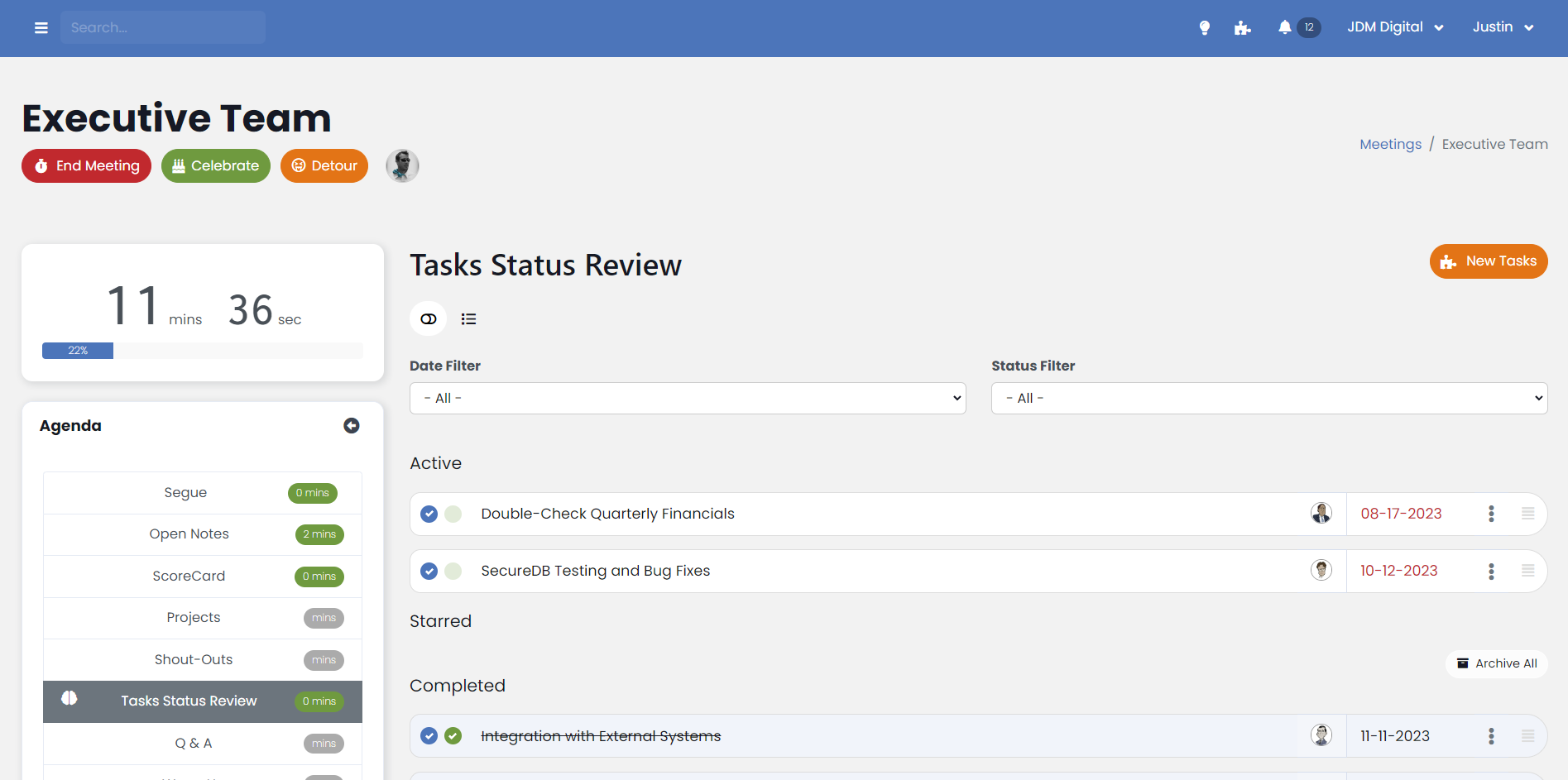
Get the Email
Join 1000+ other subscribers. Only 1 digest email per month. We'll never share your address. Unsubscribe anytime. It won't hurt our feelings (much).